Best Business Analytics Tools 2025 – Free and Paid

In a market that is becoming more and more competitive, it is more crucial than ever to make well-informed decisions supported by data. Reliable technologies that can transform data into insights that can be put to use are essential for businesses.
Discover which 11 business analytics tools will be most useful in 2025 for improving corporate decisions, streamlining data analysis, and spurring expansion.
11 Best Business Analytics Tools in 2025 to Boost Your Business Efficiency
Many businesses today struggle to make smart decisions — not because they lack data, but because their data is scattered, outdated, or hard to interpret. Disconnected systems, clunky spreadsheets, and overly complex dashboards make it nearly impossible to transform raw numbers into real insights. As a result, poor decisions are made, and opportunities are missed.
That’s where business analytics tools come in. These powerful platforms consolidate data, highlight trends, and simplify complex information, empowering teams to act with speed and confidence. Whether you’re looking for the best business analytics tools or trying to understand the full range of analytics and business intelligence tools, the right solution can reshape your strategy and sharpen your competitive edge.
Why do these tools work so well? It’s simple: clarity creates control. When leaders can visualize patterns, spot issues early, and forecast outcomes with precision, they gain not only insight but a distinct advantage.
Why Business Analytics Tools Matter in 2025
In 2025, business analytics tools are no longer optional — they’re essential for staying competitive. With mountains of data generated daily, the ability to quickly interpret and act on information is a major differentiator.
The global Business Intelligence market is growing fast, proof that data-driven tools are now essential for companies of all sizes.
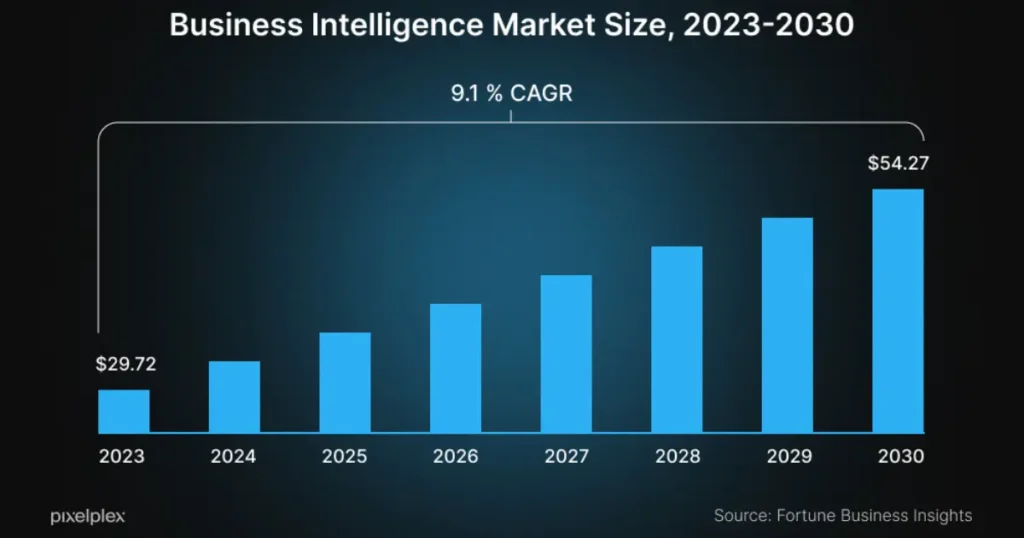
For more detailed statistics, see this comprehensive overview of Business Intelligence market trends.
Clear Decisions, Fast
Top analytics and business intelligence tools like Tableau, Microsoft Power BI, and Qlik offer real-time dashboards and interactive reports that make complex data easy to understand. This level of visualization empowers leaders to make fast, accurate decisions based on live trends, not outdated spreadsheets.
Easy to Use
The best tools for business analytics are built with user-friendliness in mind. From drag-and-drop interfaces to natural language queries, platforms like Zoho Analytics and Looker Studio make descriptive and diagnostic analytics accessible, even for non-technical users.
Instant Action
Modern analytics tools for business provide alerts, forecasts, and predictive analytics that help teams act immediately, not after the damage is done. With integrated systems like Sisense, Domo, and SAP, organizations can monitor key metrics and automate insights across departments.
According to recent surveys, companies that fully adopt business intelligence and analytics tools are 5x more likely to make timely decisions and 3x more likely to outperform their competitors.
Try These Business Analytics Tools for Smarter Decisions
To stay ahead in today’s data-driven world, businesses need the right tools, not just more data. Below are 11 of the best business analytics tools you can use in 2025 to turn raw data into clear, confident action. These platforms are built to simplify analysis, enhance strategy, and scale your growth.
1. Brand24
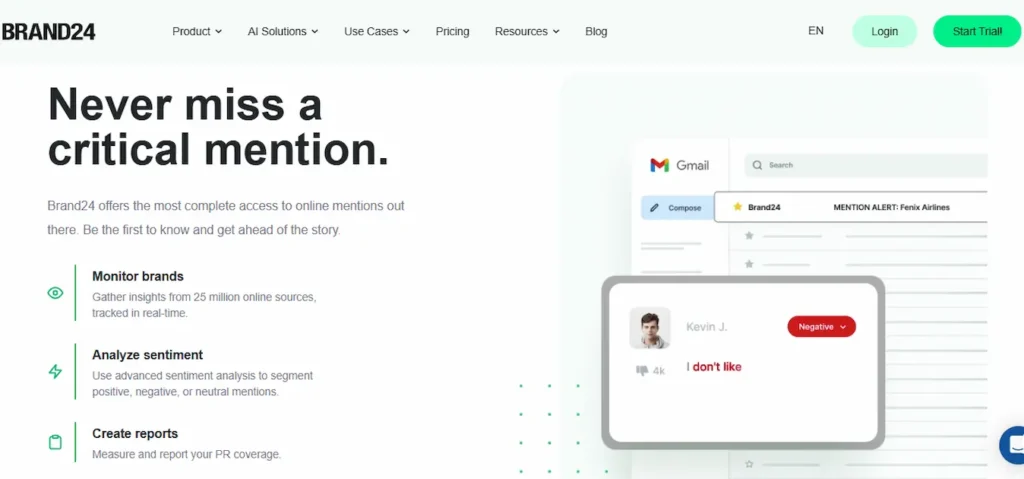
Designed to assist organizations in tracking brand mentions, analyzing sentiment, and gaining real-time insights across social media and the web, Brand24 is a premium online monitoring and analytics solution. Despite having a free trial, Brand24 is essentially a paid tool with multiple subscription levels catered to various business needs and sizes.
After the trial period, the platform does not offer a permanently free version; in order to continue using its capabilities, you must subscribe. For businesses that take reputation management and competition analysis seriously, its subscription plans offer access to comprehensive sentiment analysis, automated reporting, sophisticated data filtering, and potent mention analytics.
Businesses may confidently shape their online presence with the help of Brand24. On the official Brand24 website, you may examine all of the features and pricing information.
2. Qlik Sense
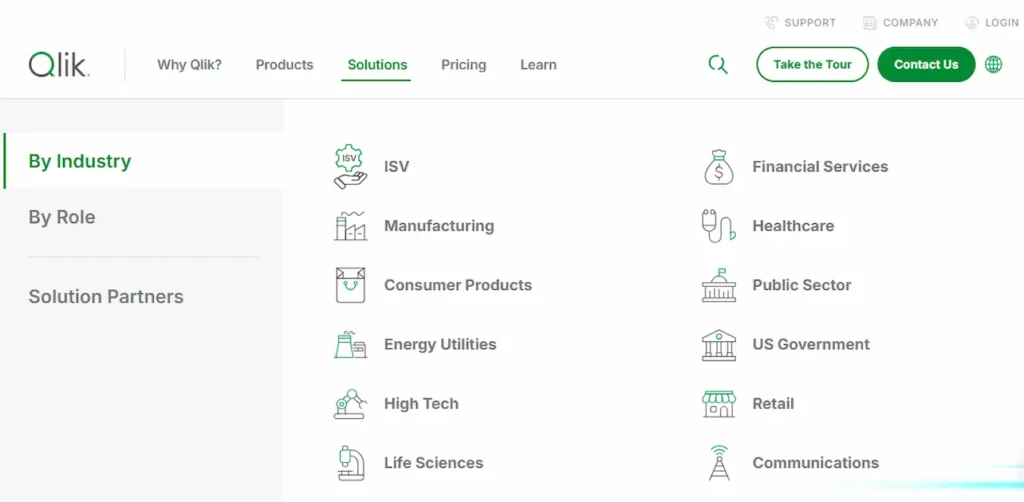
Organizations may gain deeper insights and make more informed decisions by using Qlik Sense, a robust, contemporary analytics and data visualization tool. Qlik Sense, which is well-known for its associative data engine and AI-powered features, lets users freely explore data without being limited to linear, query-based analysis.
Although it provides a free trial for new customers who wish to test out Qlik Sense’s features before committing, the product is largely a paid one. There is also a free version of Qlik called Qlik Sense Desktop, which is primarily designed for small-scale or personal use and has few sharing and collaboration functions. The enterprise-ready and fully cloud-based versions, which offer more scalability, multi-cloud deployment choices, and sophisticated governance, are subscription-based.
Because of its extensive feature set, which includes interactive dashboards, self-service visualizations, and AI-assisted insights, it is a great option for businesses looking to democratize data access across teams while upholding robust security and governance.
In the end, Qlik Sense gives companies the ability to convert unstructured data into understandable, useful insight that spurs expansion and innovation. More information about its features and plans is available on the official Qlik Sense website.
3. Google Analytics
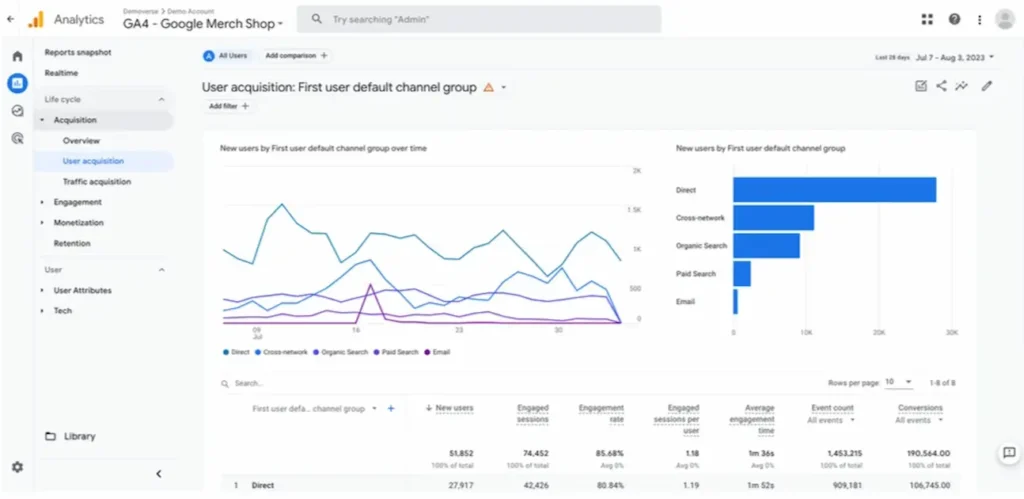
Businesses of all sizes rely on Google Analytics, one of the most popular web analytics solutions worldwide, to learn how consumers engage with their websites and applications. With its robust monitoring features, it gives marketers and decision-makers information about visitor behavior, traffic sources, conversion funnels, and much more, enabling them to maximize efficiency and enhance user experience.
Since Google Analytics is essentially a free tool, even startups and small businesses may use it with ease. Google Analytics 360 is a premium enterprise edition, nevertheless, for businesses who want more sophisticated functionality.
The 360 version offers enhanced data limits, advanced attribution modeling, dedicated support, and seamless integrations with other Google Marketing Platform products, making it a better fit for large organizations with complex analytics needs.
Its intuitive dashboards, real-time reporting, and robust integration capabilities make Google Analytics a cornerstone of modern digital marketing and data strategy.
Ultimately, Google Analytics enables businesses to turn complex user data into actionable insights that drive growth and improve ROI. You can learn more about both the free and enterprise solutions on the Google Analytics official website.
4. Microsoft Power BI
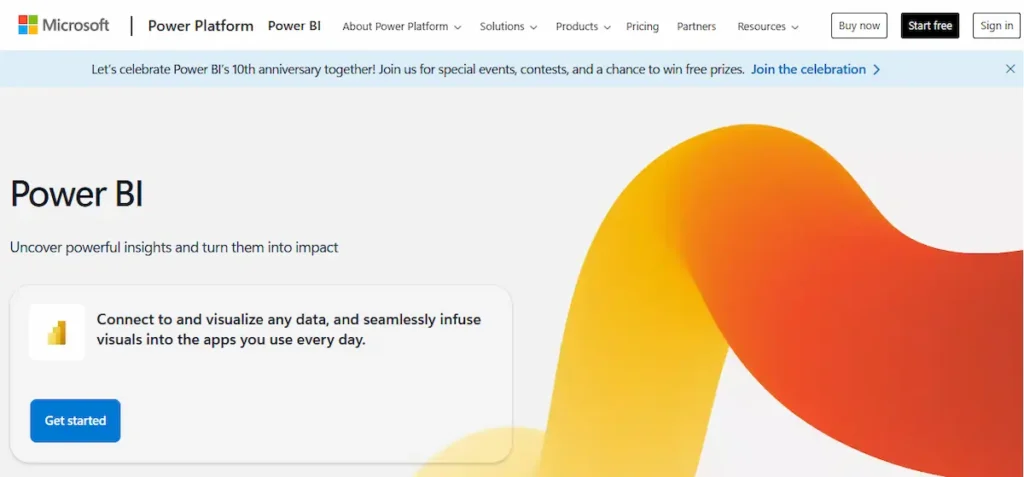
One of the best tools for business analytics is Microsoft Power BI, which helps companies visualize their data and share insights with others in the company or incorporate them into an app or website. Raw data from various sources is transformed into insightful, understandable visual reports by Power BI’s robust interactive dashboards and data modeling features.
The Power BI model is freemium. Users can create and analyze reports on their own computer using the free Power BI Desktop application. Upgrades to Power BI Pro or Power BI Premium, which are paid subscription options, are necessary for users to access full collaboration, sharing, and sophisticated AI-driven analytics features.
For businesses aiming to promote a data-driven culture, Power BI stands out as a flexible and scalable solution thanks to its smooth integration with other Microsoft services like Azure and Microsoft 365.
In the end, Power BI enables companies of all sizes to gain insights, inform strategic choices, and maintain flexibility in a market that is changing quickly. The official Power BI website allows you to examine all of its features and pricing options.
5. Tableau
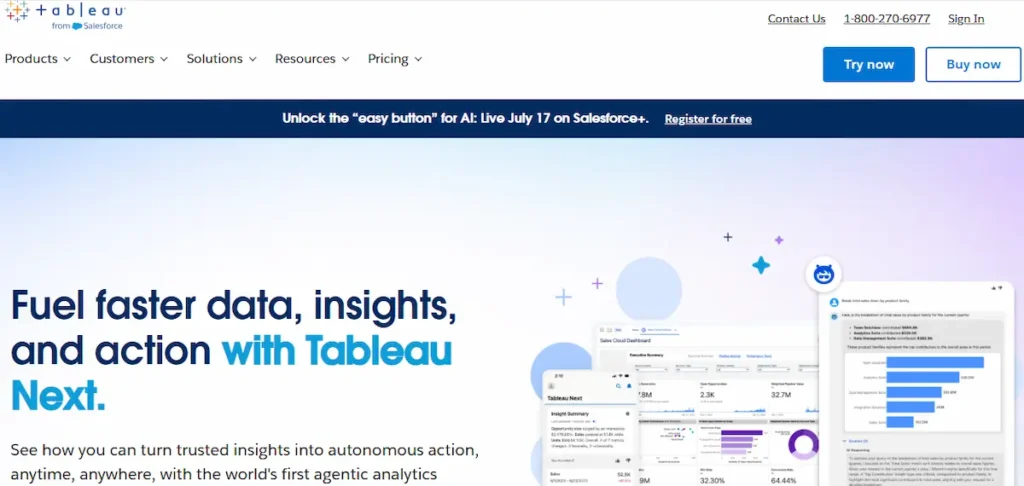
To help people see and comprehend their data, Tableau is a robust business intelligence and data visualization tool. Without the need for complex technical knowledge, Tableau’s user-friendly drag-and-drop interface lets users create interactive dashboards, examine trends, and find useful insights.
Although Tableau is primarily a paid tool, it does provide a free trial so that new users can test out its features. Moreover, Tableau provides a free public edition called Tableau Public that enables online visualization creation and sharing but lacks enterprise-grade functionality and private storage support. Tableau Creator, Explorer, and Viewer are among the subscription plans available for businesses and professional use; each plan offers a different level of functionality and access, depending on the needs and size of the team.
Tableau helps businesses make better decisions by transforming complicated data into interactive, understandable insights. Check out Tableau’s features and costs on the official website.
6. Looker Studio
A free web-based tool for data visualization and reporting, Looker Studio (formerly Google Data Studio) assists companies in converting unstructured data into interactive reports and dashboards that are both informative and customizable. With Looker Studio, teams can create dynamic visualizations without requiring complex technical knowledge by connecting to a variety of data sources, such as Google Analytics, Google Ads, BigQuery, and third-party platforms.
Because Looker Studio is entirely free to use, it’s a great option for startups, small businesses, and teams seeking an adaptable reporting solution without incurring additional expenses. Google provides Looker, a paid solution for more complex analytics needs, as part of the larger Google Cloud suite, for businesses that need enterprise-level support, advanced data modeling, and governance.
With its user-friendly drag-and-drop interface, real-time collaboration capabilities, and smooth integration with other Google products, Looker Studio is a flexible tool for creating a robust data culture within a company.
With the help of Looker Studio, companies can confidently make data-driven decisions and effectively convey insights. Learn more and begin building dashboards on the official Looker Studio website.
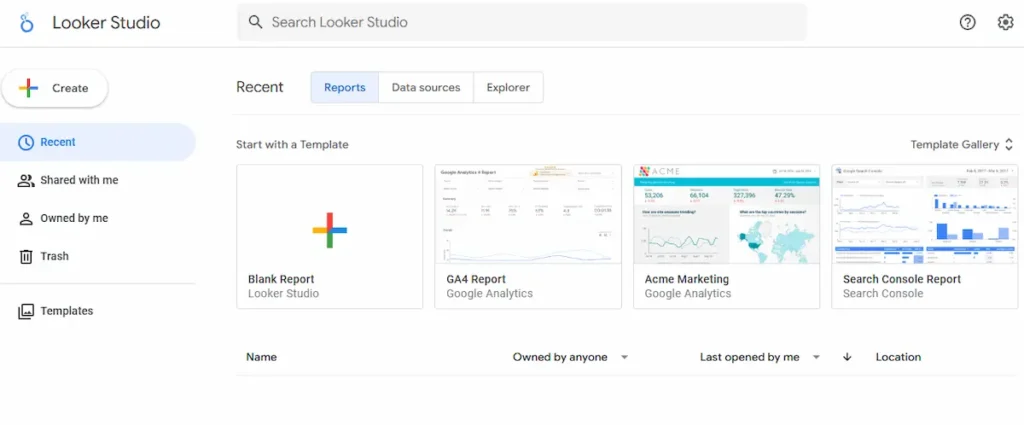
7. Zoho Analytics
A complete self-service platform for business intelligence and data analytics, Zoho Analytics was created to assist organizations in turning unstructured data into insightful knowledge. Without requiring complex technical knowledge, users can quickly and easily create dynamic dashboards and powerful reports with its user-friendly drag-and-drop interface.
There is a freemium model available from Zoho Analytics. For individuals or very small teams just starting out with analytics, there is a free plan that supports up to two users and has a limited data capacity. Higher data and user limits, sophisticated analytics features, AI-powered insights, data blending, and improved sharing and collaboration capabilities are all included in Zoho’s paid plans for more complex requirements.
Businesses that are already utilizing the Zoho ecosystem find it particularly appealing due to its robust integrations with other Zoho products and a large selection of third-party apps. Both small and large organizations can benefit from its scalability and flexible deployment options, which include cloud and on-premise.
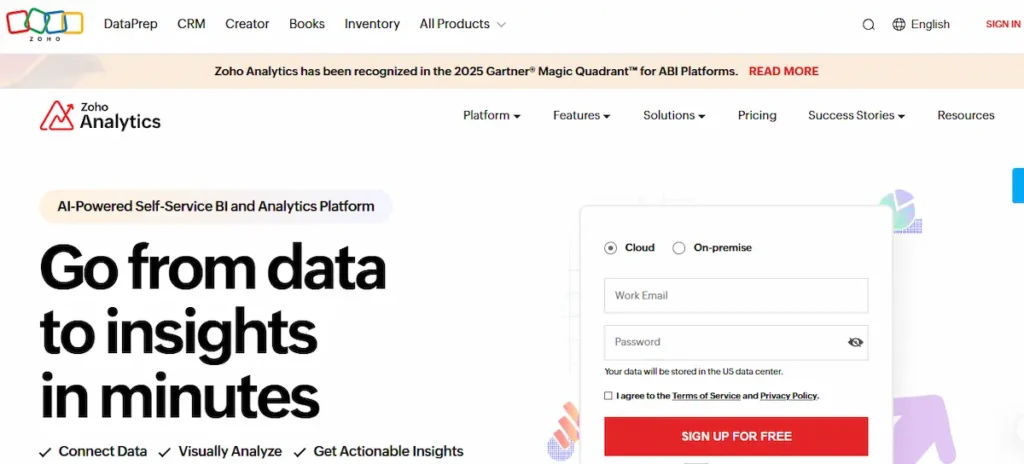
With the help of Zoho Analytics, companies can transform complicated data into understandable, useful insights that lead to improved results and more intelligent strategy. Visit the official Zoho Analytics website to learn more about its features and costs.
8. Sisense

Sisense is a modern business intelligence and analytics platform designed to help organizations simplify complex data and transform it into interactive, actionable insights. With its powerful, AI-driven analytics engine and highly customizable dashboards, Sisense enables both technical and non-technical users to explore data and uncover trends without needing advanced coding skills.
Sisense is primarily a paid tool, and it does not offer a permanent free version. However, it provides a free trial, allowing businesses to test its capabilities before making a commitment. The platform’s pricing is customized based on factors like deployment type, data volume, and user needs, making it flexible for mid-sized and enterprise-level organizations.
One of Sisense’s standout features is its ability to embed analytics directly into products and applications, empowering companies to provide data-driven experiences to their customers and partners. Additionally, its ability to handle large and diverse data sources, along with strong security and governance features, makes it a robust choice for companies with complex data environments.
Sisense empowers organizations to make smarter, faster decisions by putting accessible, powerful analytics into the hands of everyone. You can learn more about its capabilities and request a demo on the Sisense official website.
9. Domo
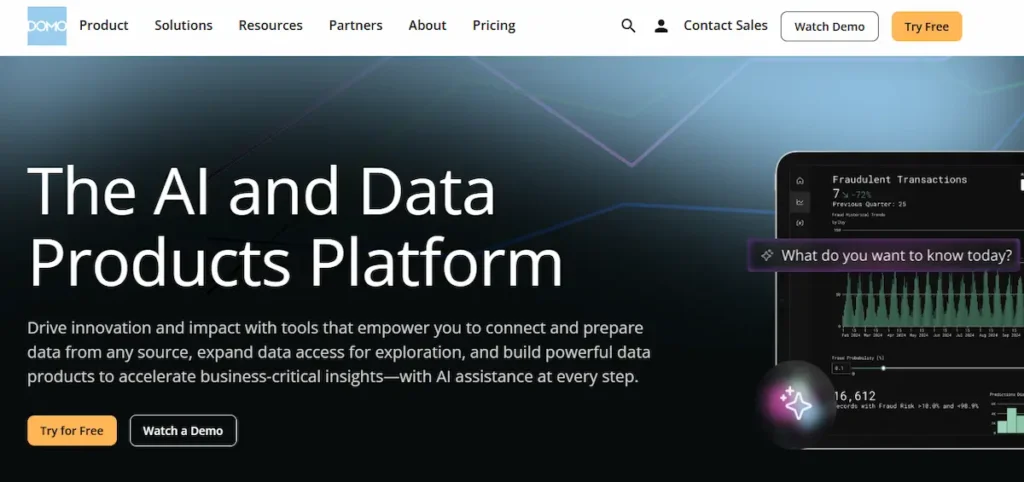
Domo is a cloud-based business intelligence and data analytics platform designed to connect, visualize, and analyze data at scale. With its end-to-end capabilities, Domo empowers organizations to bring together data from multiple sources, build real-time dashboards, and deliver actionable insights to decision-makers at every level.
Domo is a paid solution, and it does not offer a permanently free version. However, it provides a free trial for businesses that want to explore its features before investing. Pricing is customized based on company size, data needs, and the number of users, making it flexible for different types of organizations, from mid-sized businesses to large enterprises.
A major strength of Domo is its extensive library of pre-built connectors, allowing seamless integration with hundreds of data sources, including marketing, finance, sales, and operations platforms. Its powerful mobile-first design also ensures that data is accessible anytime, anywhere, which is especially valuable for distributed and fast-moving teams.
Domo helps businesses turn complex data into clear, real-time insights that drive better strategy and faster growth. You can learn more about its features and request a demo on the Domo official website.
10. SAP Analytics Cloud
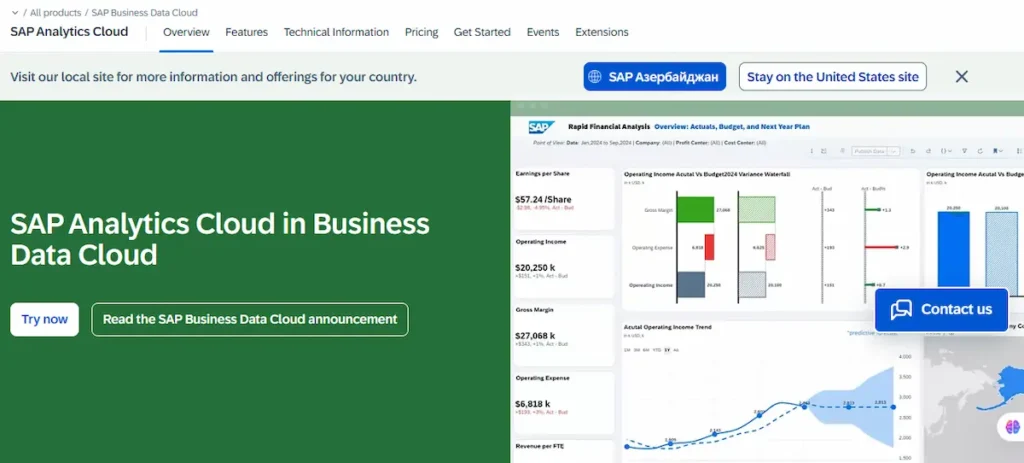
SAP Analytics Cloud is an all-in-one cloud analytics solution designed to help organizations bring together business intelligence, augmented analytics, and enterprise planning in a single platform. Built on the powerful SAP Business Technology Platform, it enables users to analyze data, create interactive visualizations, and simulate future scenarios to support strategic decision-making.
SAP Analytics Cloud is a paid tool, and it does not offer a permanently free version. However, it provides a free trial, allowing businesses to explore its features and evaluate its fit before committing. Pricing is typically subscription-based and varies depending on deployment scale, user roles, and data needs, making it especially suited for mid-sized to large enterprises.
A key strength of SAP Analytics Cloud is its seamless integration with other SAP products (such as SAP S/4HANA and SAP Data Warehouse Cloud), as well as with various third-party data sources. Its embedded AI and machine learning capabilities enable predictive analytics and automated insights, empowering businesses to act proactively rather than reactively.
SAP Analytics Cloud helps organizations transform data into strategic value, enabling confident decisions and unified business planning. You can learn more about its capabilities and request a demo on the SAP Analytics Cloud official website.
11. Microsoft Excel
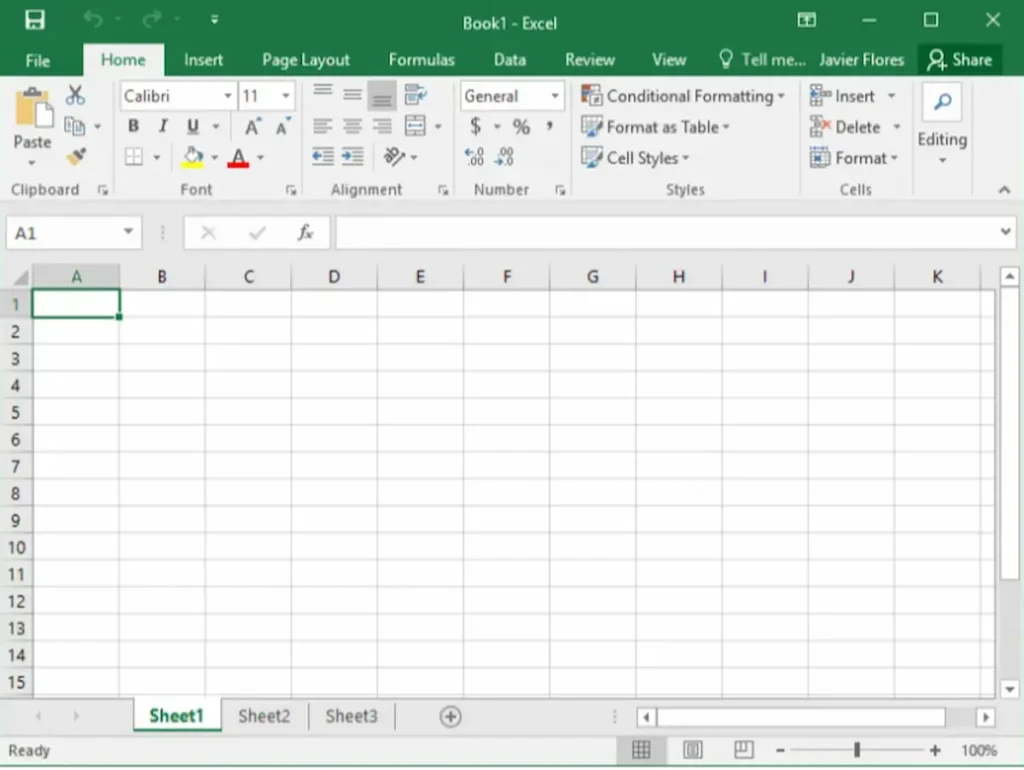
Microsoft Excel is one of the world’s most widely used spreadsheet and data analysis tools, known for its versatility and familiarity among business users. With powerful functions for data manipulation, pivot tables, charting, and built-in analytics, Excel enables organizations to analyze and visualize data in a highly customizable way.
Excel is primarily a paid tool, available through a Microsoft 365 subscription. There is no fully free version, although Microsoft offers limited free access to Excel Online with fewer features. Paid plans provide advanced functionalities such as Power Query, Power Pivot, more sophisticated data visualization tools, and tighter integration with other Microsoft products like Power BI and Teams.
Excel’s accessibility and flexibility make it a go-to solution for everything from basic reporting to complex financial modeling and large-scale data analysis. Over the years, Excel has also added more AI-powered features to help users automatically detect patterns, forecast trends, and generate insights with less manual work.
Microsoft Excel empowers individuals and teams to transform raw data into actionable information, supporting smarter, faster business decisions. You can explore its features and subscription options as part of Microsoft Office.
Why These Tools Work
From AI-powered insights and real-time dashboards to customizable reports and smooth data integration, these tools for business analytics help you gain clarity, reduce risk, and make decisions that drive performance. Whether you’re visualizing trends with Tableau, forecasting with Zoho Analytics, or blending data in Qlik Sense, these platforms make analytics accessible, scalable, and impactful.
Make Smarter Moves with the Right Analytics Tools
Choose tools that seamlessly connect with your data sources, offer intuitive visualizations, and leverage AI to uncover patterns and opportunities you might otherwise miss. In 2025, using the best business analytics tools isn’t just an upgrade—it’s a necessity for smarter, faster, and more confident decision-making.
Best Use Cases for Business Analytics Tools in 2025
Modern business analytics tools empower teams across every department to make faster, smarter decisions. Here are the top ways businesses are using these platforms in 2025:
- Sales Forecasting
Use predictive analytics to accurately anticipate future sales and align strategy accordingly.
- Customer Segmentation
Analyze customer behavior to build targeted campaigns and improve engagement.
- Supply Chain Optimization
Track inventory and logistics in real time to cut costs and prevent disruptions.
- Marketing Performance
Measure campaign results, optimize spend, and boost marketing ROI.
- Financial Risk Detection
Uncover anomalies and prevent fraud using diagnostic analytics and alerts.
- Customer Experience Improvement
Monitor satisfaction data and service trends to enhance support and retention.
- Workforce Analytics
Use HR dashboards to refine hiring, productivity, and performance management.
- Competitive Analysis
Leverage data visualization to track market shifts and benchmark against competitors.
- Operational Dashboards
Enable leadership to make quick, data-driven decisions with live metrics.
- New Opportunities Discovery
Reveal untapped growth areas using AI-powered insights and advanced reporting.
Proven Strategies to Maximize Value from Business Analytics Tools
To get the most out of your business analytics tools, it’s not just about collecting data—it’s about using it smartly. Here are proven strategies to drive more impact from your analytics investments:
🔁 Test and Tweak
Use A/B testing on your dashboards. Try different layouts, chart types, or data filters to see what drives better clarity and faster decisions.
📊 Prioritize Placement
Make sure high-priority metrics are visible—on your home dashboard, in weekly summary emails, or wherever your team looks first.
🎯 Actionable Pairing
Link insights with clear CTAs. For example: “optimize campaign,” “adjust budget,” or “investigate drop”—this turns data into direct action.
👥 Segment by Role
Customize analytics and business intelligence tools views for different teams. Marketing, sales, and support each need tailored insights.
⏱️ Automate Reports
Use scheduled interactive reports, alerts, or real-time notifications to build urgency and keep everyone aligned on goals.
For deeper insights into optimizing business analytics, you can explore Decision Foundry’s comprehensive guide.
To get the most value, it’s important to test different tools and features, customize dashboards for your audience, and continuously refine your analytics strategy as your data evolves.
Ready to unlock your business’s full potential? Start exploring the best business analytics tools today and experience how data-driven decisions can transform your results.
If you’re looking to upskill and dive deeper into business analytics, the AI-enabled BA Bootcamp by Nexus offers a practical, hands-on learning experience.
FAQ
1. What are business analytics tools, and how do they help?
Business analytics tools are platforms designed to collect, process, and visualize data to help companies make informed decisions. They turn raw information into actionable insights, improving everything from marketing and sales to operations and forecasting.
2. Can I track real-time data with these tools?
Yes. Many top analytics and business intelligence tools like Microsoft Power BI, Tableau, and Domo offer real-time dashboards and alerts, so you can monitor changes as they happen and respond instantly.
3. Do these tools work with all data sources?
Most modern tools for business analytics support seamless integration with various data sources—CRMs, ERPs, cloud storage, spreadsheets, and APIs—making it easy to centralize and analyze all your business data in one place.
4. Are there free or affordable analytics tools?
Yes. Tools like Google Analytics, Looker Studio, and Zoho Analytics offer free or low-cost plans, especially suitable for small businesses or those just getting started with business intelligence and analytics tools.
5. How do I start using business analytics tools?
Start by identifying your key business questions, choosing a tool that fits your data and team needs, and gradually building interactive reports and custom dashboards. Many platforms offer templates, tutorials, and free trials to help you get started easily.
To stay ahead in the evolving market, it’s essential to understand the latest trends shaping business analysis. Explore the 3 key trends for the business analysis industry in 2025 to gain valuable insights.